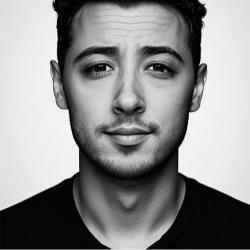Curate.Wiki is a project I built to make my own life a little bit easier.
As an obsessive redditor / content consumer, I find myself collecting long lists of interesting links, bookmarking cool pages and eventually sharing the best of this stuff with my friends & family.
My current flow for sharing content is I’ll see a cool video that I think someone would enjoy, and then I’ll send it to them via email or facebook chat.
The problem is managing this across a bunch of different people can become a part-time job. What ends up happening is I don’t share a lot of content because it’s either not the right time to send someone an email / fb message, or I’ve already sent them a video and sending them another two would be annoying.
On that note, if someone tells me they want to learn more about ‘design’ – sending them 10 links in an email is slightly intimidating – I’ve found that people wont end up watching any of them. Even if they’re great videos, 10 links is a homework assignment nobody has time for.
The other thing I noticed from a personal perspective is that the way I collect, organize & find this content is extremely inefficient . I have lists of links in my evernote, bookmarks in folders on my browser, links in old emails & facebook messenger convo’s.
I find myself repeatedly saying “ah I just watched this great video on _______ , let me find it.” Then 10 minutes later, still cant find it.
From this – Curate.Wiki was born:
http://curate.wiki/coolstartupvideos – Startup & growth hacking videos / articles
http://curate.wiki/cheffstuff – Cool chef / foodie videos
http://curate.wiki/mashups – I use this to save the cool mashups I find
http://curate.wiki/fashion – Awesome fashion related videos
http://curate.wiki/pottery – Cool artisan videos of pottery masters
http://curate.wiki/mudwalking – My dad made this page to share mudwalking / exercise content.
You can create your own page in a few seconds at: http://curate.wiki
Just choose the page URL you want and the page password (no signup required).
The password is used to ‘unlock’ the page and add / delete content. You can keep this password private, or you can share it with friends so they can add content as well.
Once the page is created and the page is unlocked, all you need to do is enter a URL to add content.
We instantly pull the title, image, video content, and description from the URL and embed that content in the page.
To stay updated with a pages content, you can follow it by adding your email. You’ll receive 1 email / day with all the new links added.
Enjoy!
– J